RUN Ver 0.11 (2017-01-18)
A program to connect user inputs to normal programs.
This lets you ask a user for information or choices and then run a program with those as arguments.
Run is one of the Batch Tools.
USAGE
The usage message is:
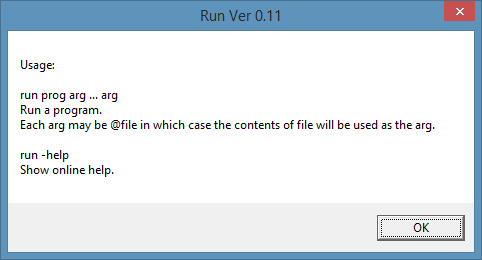
You can get the usage message by typing in any wrong combination, "run" by itself, or "run -?".
See ask.exe help for ways to get user choices or input into files.
Once you have it in a file you can use run.exe to get that input onto the command line of a program. Here's an example:
C:\Demo>ask file "Choose a jpg file to split." file.txt
C:\Demo>run cutpic -w 100 @file.txt lhs.jpg rhs.jpg
C:\Demo>dir *.jpg
Volume in drive C is OS
Volume Serial Number is C2B8-A798
Directory of C:\Demo
18-Jan-17 08:27 14,559 lhs.jpg
18-Jan-17 08:27 1,810,221 rhs.jpg
2 File(s) 1,824,780 bytes
0 Dir(s) 86,131,486,720 bytes free
C:\Demo>Each arg is quoted internally. This means that @file.txt (in the above example) could contain space(s) and it would still be recognised as a single argument.
"say -help" displays this help page.