SAY Ver 0.11 (2017-01-18)
A program to display a message and wait.
Say is one of the Batch Tools.
USAGE
The usage message is:
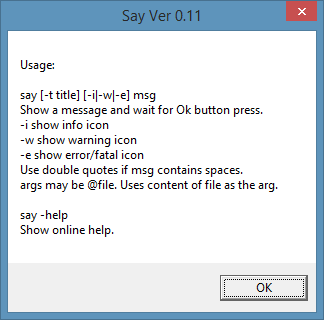
You can get the usage message by typing in any wrong combination, "say" by itself, or "say -?".
Usage 1
One way to use say.exe is to give it a string of text, like this:
C:\Demo>say "Please insert document in the scanner"This produces:
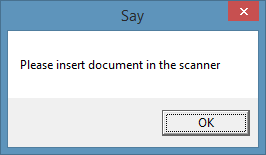
You can also include options to show an "information", "warning" or "error" icon by using the "-i", "-w" or "-e" options. These look like:
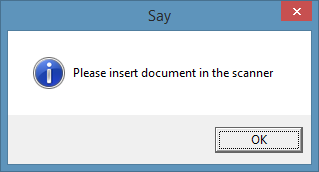
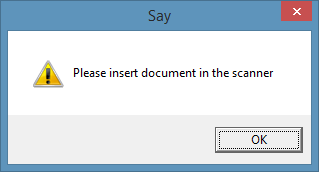
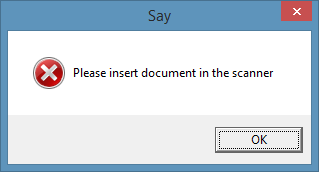
Usage 2
A second way to use say.exe is to give it an "@" and a filename. This causes say.exe to display the contents of filename as the string of text. Any new line and tab characters are retained, so you can format the message if you like. An example is:
C:\Demo>copy con: msg.txt
You will need the following items:
- passport,
- map, and
- foreign currency.
^Z
1 file(s) copied.
C:\Demo>say @msg.txtThis produces:
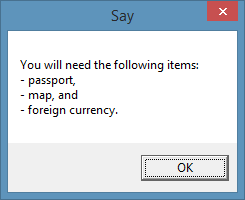
Various combinations are, of course, possible.
"say -help" displays this help page.