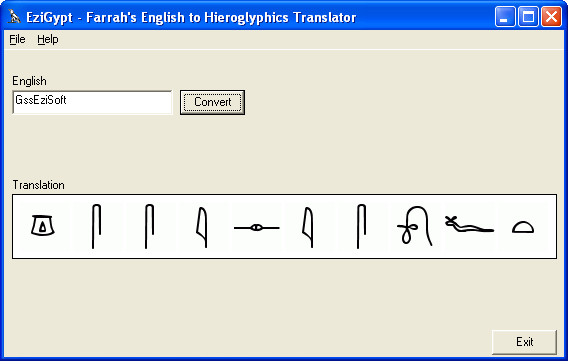
EziGypt is a tool for converting English text to ancient Egyptian hieroglyphics. It could be useful for school projects or for anyone seeking a greater familiarity with the symbols.
The main screen looks like:
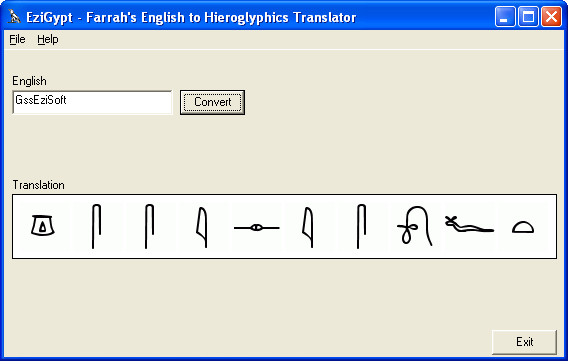
Enter text in the "English" box and click "Convert". The corresponding hieroglyphics will be displayed in the box labelled "Translation".
Note: no more than 10 glyphs will be displayed. If you want to translate sentences you'll need to enter one word at a time.
Not all English characters have glyphs. Spaces for example were not used and so don't appear in the result. Also, some English characters that have similar sounds result in the same glyph. "E" and "I" is one example of this.
Some sounds result from a combination of English letters. If you enter one of these English letter combinations you'll get a single glyph for the combination. An example is "ch". Refer to Jim Loy's website for more information (see the Acknowledgements section below).
If you want, you can paste the results into Microsoft Word. This is an easy way of writing sentences to your friends or for assignments.
To do this: enter the English, click "Convert" and then click "File", "Export to Word" (or Alt-F W). This will open an existing Word document (or a new one if one doesn't already exist) and paste the glyphs into it. They are inserted at the cursor position (so I press the Enter key twice afterwards to put some English space between words).
The website is GssEziSoft.
You can email us via the website.
The "EziGypt" software and all associated interfaces, documentation and designs are copyright 2008-2013 GssEziSoft.
The hieroglyphics used are from a chart by Jim Loy (www.jimloy.com).
Microsoft Word is a trademark of the Microsoft Corporation.
© 2008-2013 GssEziSoft. All Rights Reserved.