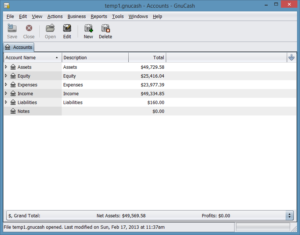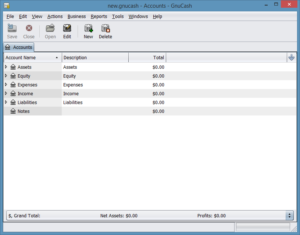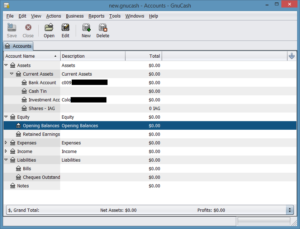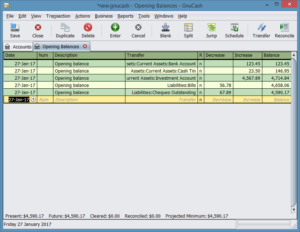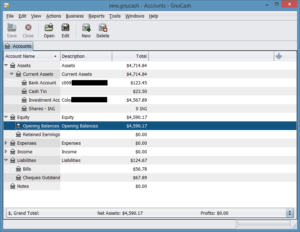How do you get balances into a new GnuCash file?
When I first setup the free GnuCash accounting system quite a few years ago, there was a wizard that walked me through the process. I just followed the steps and it did things to make everything work. To my recollection, it was a nice, easy and mostly straight forward process.
At some point it asked about opening balances and I just told it the answers and “stuff” happened. Everything just worked. That’s all fine at the time but if you want to set up a new file for a new year, you need an inkling of what the “stuff” was.
Perhaps the wizard is still around. Perhaps it’s smart enough these days to merge the new file you give it with an existing account structure, with its steps and walk you through the process. Maybe, but here’s a way of getting the opening balances in without that.
This is further to my earlier post GnuCash and End of Year. It is a simple walk through of an answer I gave to a question on the earlier post:
The trick with double entry accounting is that every transaction has a from and a to account. This makes giving something a starting balance seemingly difficult. The solution comes from realizing that there are five account types instead of the four we normally think about. We normally think in terms of Income and Expenses, and Assets and Liabilities. But the fifth type is Proprietorship and the basic rule of accounting is that Assets – Liabilities = Proprietorship.
You enter a transaction for each Asset and Liability account that starts with a non-zero balance, with your proprietorship account as the other account for the transaction. That way your Asset and Liability balances get set up and the proprietorship balance is also at the correct starting point. I hope this helps.
What I should have said is, in GnuCash the proprietorship account type is labelled “Equity”. There is always at least one account under that. You open that account and add transactions to it. You add one transaction for each of the Assets and Liabilities accounts that has a starting balance. You ignore all of the Income and Expenses accounts because you start with zero income and zero expenses for the period (eg year) at the start of the period (eg in the file for this new year).
The following uses GnuCash 2.6.15.
Here’s an existing GnuCash file:
After we “File, Export, Export Accounts, (Data Format: xml), (Name: new), Save As”; we get (File, Open, …)
Note the “Equity” account type in the list of accounts and the fact that we have no opening balances (all zero).
If you open up the Assets, Equity and Liabilities account types you will see your existing account structure. It looks like:
Now, double-click on “Opening Balances” under “Equity” to open the transactions list for that. It will be empty but you can add balances for each of your Asset accounts and for each of your Liability accounts. At the end it should look something like this:
Close the transactions “Opening Balances” tab and Save the file. You now have your existing account structure in a new file and opening balances for your accounts, all ready for the year ahead.
It looks like:
Your new file now has opening balances for your copied structure. I hope this makes the process clearer.
You do need to know your opening balances so run off a report from your existing file before opening the new one to enter them in to.