It is pretty easy to scan a series of pages into a single PDF file if you’ve got a document feeder. It isn’t so easy to deal with flatbed scanners and multiple pages. Here’s how it’s done
The program below is a VBscript file so save it with a “.vbs” extension and then double-click it to run it.
It creates a temporary directory, scans pages into the directory until you tell it you’re finished, then it puts all the pages together into a PDF file. It allows you to work with flatbed scanners and multiple pages.
When you run it, it looks like this:
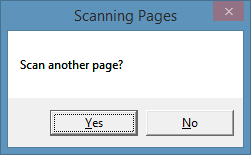
You end up with a file called pages.pdf in the current directory. This should be moved or renamed before you scan your next set of multiple pages (or it’ll get overwritten).
The program assumes you have a modern, 64 bit computer or laptop and that CmdTwain has been installed in the “C:\Program Files (x86)\GssEziSoft\CmdTwain” directory. If that’s not the case you’ll need to adjust that line below.
Dim SH, FSO
Set SH = WScript.CreateObject("WScript.Shell")
Set FSO = CreateObject("Scripting.FileSystemObject")
dbg = false ' debug: true or false
prog = "C:\Program Files (x86)\GssEziSoft\CmdTwain"
main
sub main ()
dim tempDir, outFn, tab, lf, msg, i, ok
tab = chr(9)
lf = chr(10)
tempDir= "temp1246"
outFn = "pages.pdf"
if FSO.FolderExists(tempDir) then
msg = "WARNING." & lf
msg = msg & "All files in " & tempDir & " will be deleted." & lf & lf
msg = msg & "Proceed anyway?"
ok= MsgBox(msg,vbYesNo,"Temporary Directory Exists")
if ok = vbNo then exit sub
FSO.DeleteFolder tempDir
end if
FSO.CreateFolder(tempDir)
for i=1 to 500
ScanPage i, tempDir
ok= MsgBox("Scan another page?",vbYesNo,"Scanning Pages")
if ok = vbNo then exit for
next
ConvertToPdf tempDir, outFn
If not dbg then FSO.DeleteFolder tempDir ' clean up afterwards
end sub
sub ScanPage(pNum,pDir)
dim fn, cmd
fn = "page" & mid("" & (1000+pNum),2,3) & ".jpg"
cmd= """" & prog & "\cmdtwain.exe"""
cmd= cmd & " -c ""A4 300 COLOR"" 75 """ & pDir & "\" & fn & """"
SH.Run cmd,1,true ' normal window type, wait
end sub
sub ConvertToPdf(pDir,pOutFn)
dim cmd
cmd= """" & prog & "\jpg2pdf.exe"""
cmd= cmd & " -c ""A4"" " & pDir & "\page*.jpg " & pOutFn
SH.Run cmd,1,true ' normal window type, wait
end sub
I hope you find it helpful.
