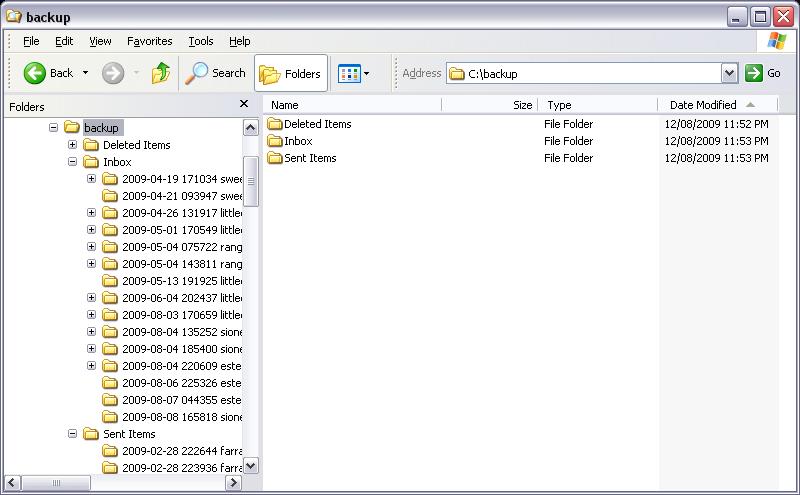SaveMail Pro version 1.00.0045 was released last night and it has some really great features – you can now backup outlook email folders right there with the email.
It still allows you to save your Outlook email as MSG files that you can load back into Outlook somewhere else. It still allows you to save emails as text files or emails as text files and attachments as normal files that you can open in Windows Explorer.
However, this version adds two more fantastic features (I like them):
- You can save email folder names with the email.
This means if you’ve organized all your email, it stays organized. - It has ClickYes support built in.*
This means no more having to “Allow access for XX minutes.”
The new output (with Folders and DIR turned on) looks like:
Pretty cool, eh?
It is also very easy to use. Simply click “Options” and tick “Folder”. Then it will backup outlook email folders with the email. You choose which email folder to backup and where to back it up. Each subfolder in your outlook email appears as a subfolder in your backup. You can use Windows Explorer to browse through your backup. The backed-up email is in folders exactly as it was in outlook.
Read more about SaveMail.
* In order to prevent viruses sending email from Outlook, Microsoft introduced a pop-up message whenever a program tries to access your email. If it IS a virus and you’re not there, then no-one clicks “Allow” and the world is a better place. The downside is, when you are trying to backup outlook email folders (or just the outlook email), the pop-up message still appears. It is simple enough to authorise but we believe that software should make life easier and this adds an extra step. ClickYes is a program that is not one of ours but it is one we like a lot. It does that click for you. You have to install ClickYes for SaveMail to use it – but that’s easy because we’ve included it as an optional install.